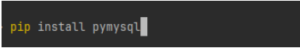Test Automation
Automating Database Tests with Python and PyMySQL

Summary:
Ensuring the accuracy and coherence of our data is crucial for effectively managing information. Data validations play a vital role in achieving this goal. In this article, we will explore how Python, in combination with the PyMysql library and the Pytest test automation framework, can be used to validate data directly from a MySQL database. This approach enables us to effortlessly confirm that our data adheres to the predefined rules we have established. Data validations are indispensable for maintaining the dependability and integrity of information stored in databases. Leveraging Pymysql, we can establish connections with databases, perform CRUD operations by executing queries, retrieve data, and conduct necessary checks to maintain data quality.
Pymysql Library:
Pymysql is a module/library that provides an interface to a MySQL database server. Using this library, we can interact with databases and perform tasks such as connecting to databases and running queries.
Key Features of Pymysql Library:
- Compatibility: PyMysql is designed to be compatible with the Python DB API specification, making it easy to use for developers familiar with Python’s database interface standards.
- Open Source:PyMysql is an open-source project, which means it is freely available for anyone to use, modify, and distribute. This makes it accessible to a wide range of developers and projects.
- Pure Python: PyMysql is implemented in pure Python, which means it does not have any dependencies on external libraries or C extensions. This makes it easy to install and use across different platforms without worrying about compatibility issues.
- Performance:While PyMysql is implemented in Python, it is designed to be efficient and performant, providing good performance for most use cases. It also supports connection pooling to improve performance in applications with high concurrency.
Data validation using Pytest test automation framework:
- Setting Up the Environment: Before diving into data validations, it’s essential to set up the necessary environment. Ensure that Python is installed on your system, along with the required packages such as PyMysql. You can install it using pip
2. Connecting to the MySQL Database: The first step is establishing a connection to the MySQL database using Python. This involves providing the necessary credentials and connection details.

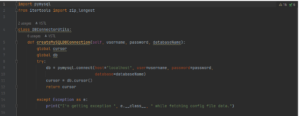
3. Methods for data validations: Second step to create methods to perform CRUD operations on database and these methods will be used in test cases.
 Read data
Read data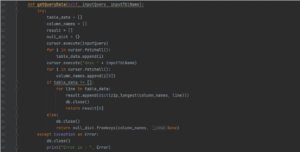
 Insert, update, and delete data
Insert, update, and delete data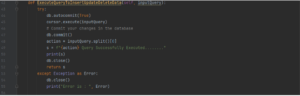
4. Performing Data Validations by developing test cases:Once connected to the database, you can execute SQL queries to perform data validations based on your specific requirements. Here are a few examples of common data validations:
 Test case for insert data
Test case for insert data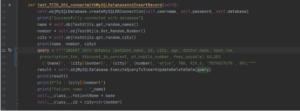
 Test case for verifying previously inserted data and perform validations
Test case for verifying previously inserted data and perform validations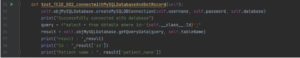
 Test case for updating previously inserted data and perform validations
Test case for updating previously inserted data and perform validations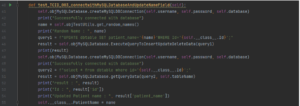
 Test case for deleting previously inserted and updated data
Test case for deleting previously inserted and updated data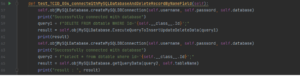
 Test case for checking null values
Test case for checking null values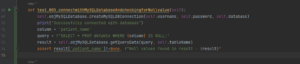
 Test case for checking data type
Test case for checking data type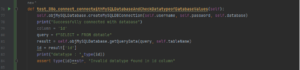
5. Execution command for execute and generate allure report-
 Execute test case using pytest
Execute test case using pytest
 Serve allure report
Serve allure report
 Allure report
Allure report
 Report 1
Report 1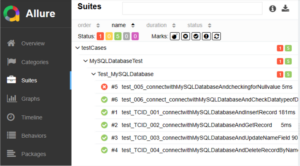
 Report 2
Report 2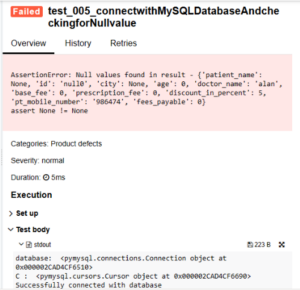
Tags:
Test Automation
Share:
Linkedin
Twitter
Youtube
Related Post
edit post
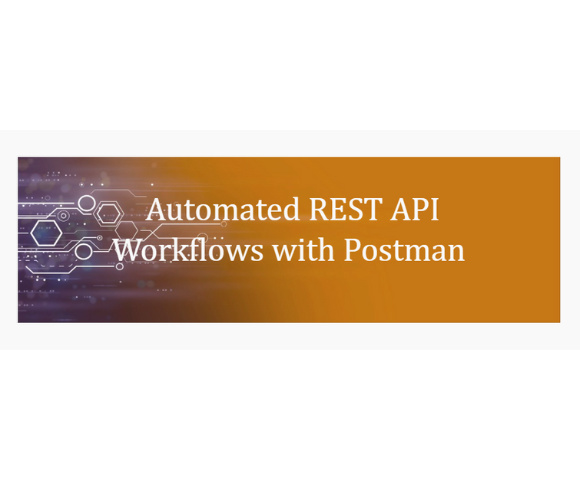
Test Automation Streamlining REST API Processes with Postman Automation Summary:In today’s world, industries are increasingly focusing on the development of…
edit post
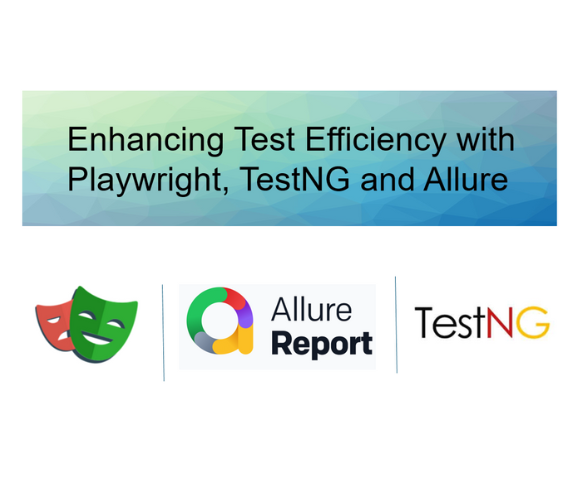
Automated Test, Uncategorized Enhancing Test Efficiency with Playwright, TestNG and Allure Summary:Playwright is an open-source library developed by Microsoft for…
edit post

Test Automation Continuous Integration and Delivery with Jenkins and GitHub Summary: Testing and deployment-related operations can be automated with Jenkins,…
edit post

Mobile App Test Automation with TDD Telecommunications (Cable) Location Performance Testing CONTEXT Elyments is an India-based mobile application similar to…