Security Testing
Beyond the Lock and Key: Exploring the Depths of Security Testing

Summary:
In today’s digital world, everyone uses online platforms or product applications for various needs. We provide all the required confidential data in these applications, making data security crucial. This is where security testing comes into play and plays a very important role. Let’s discuss what security testing is.
Security testing is the process of checking software or systems for weaknesses that could be exploited by hackers. It involves looking for vulnerabilities such as weak passwords or coding errors that could make it easier for attackers to break in. By finding and fixing these issues before hackers can exploit them, security testing helps keep digital assets safe from cyber threats.
Importance of Security Testing:
- Spotting Weaknesses (Vulnerabilities): Security testing uncovers flaws, holes, and vulnerabilities in software, networks, or systems. When these weak points are found, organizations can fix them before malicious actors exploit them.
- Preventing Data Leaks: Breaches can cause big problems like money loss, reputation damage, and legal trouble. Security testing finds where hackers might get in and strengthens defenses to keep sensitive data safe.
- Maintaining Compliance: Different industries have rules about protecting data and staying secure. Security testing makes sure organizations follow these rules to avoid fines or penalties.
- Building Trust: People need to trust digital systems. Security tests show that organizations care about keeping customer info safe, which builds trust and loyalty.
- Saving Money: Cyberattacks cost a lot, from stolen data to fixing systems. Spending on security testing early can prevent these expensive problems later.
- Boosting Reputation: A strong security stance makes organizations look dependable and trustworthy. Customers and partners like working with businesses that take security seriously.
- Keeping Business Going: Cyberattacks can stop operations and hurt reputations. Security testing finds risks and fixes them, so businesses can keep running smoothly, even in the face of threats.
Types of Security Testing:

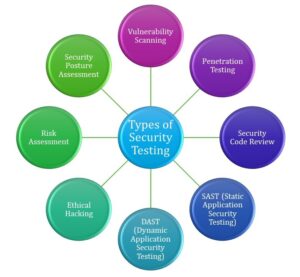
- Vulnerability Scanning: Vulnerability scanning is like using a digital detective tool to find weak spots in your computer network or software. It automatically checks for things like outdated software, missing updates, or settings that could make it easier for hackers to get in. By doing this, it helps you find and fix problems before bad guys can exploit them, keeping your digital stuff safer.
- Penetration Testing: Penetration testing is like a practice run for hackers to find weak spots in a system. Ethical hackers try to break in, uncovering any vulnerabilities. This helps organizations fix their security before real attackers exploit those weaknesses. It’s like a security test for digital systems.
- Security Code Review: Security code review is like a security check-up for software. Experts inspect the code to find any weak spots that hackers could exploit. By doing this, they make sure the software is built to resist attacks before it’s used. It’s like having a security expert double-checking the design of a building to make sure it’s safe.
- SAST (Static Application Security Testing): Static Application Security Testing (SAST) is like a security scan for the code of a software application. Specialized tools analyze the code to find security issues, coding errors, and vulnerabilities without running the application. It helps developers catch and fix problems early in the development process, making the software more secure before it’s used.
- DAST (Dynamic Application Security Testing): Dynamic Application Security Testing (DAST) is like a security test while using a web application. It sends simulated attacks to the running application, checking how it responds. This helps uncover vulnerabilities like hacking risks or insecure settings that might be missed in other types of testing. It’s like having a hacker test your website’s security without the actual risk.
- Ethical Hacking: Ethical hacking is like being a friendly hacker. These experts purposely try to break into computer systems, networks, or applications to find weaknesses before the bad guys do. They use the same techniques as real hackers but with permission, helping organizations fix their security flaws and stay safe from cyber-attacks.
- Risk Assessment: Risk assessment is like taking a careful look at possible problems that could harm a business or organization. It involves identifying, analysing, and evaluating these risks to figure out which ones are the most serious and need attention. Then, steps can be taken to manage or reduce these risks to keep the organization safe.
- Security Posture Assessment: Security posture assessment is like a check-up for a company’s security. It involves looking at all aspects of security, such as policies, controls, and employee training, to see how well they protect against cyber threats. By identifying strengths and weaknesses, organizations can improve their overall security readiness and better defend against attacks.
Popular security testing tools:


Tags:
Security Testing
Share:
Linkedin
Twitter
Youtube
Related Post
edit post
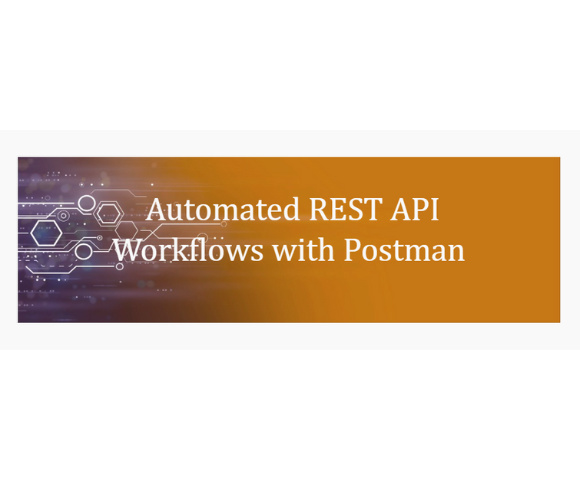
Test Automation Streamlining REST API Processes with Postman Automation Summary:In today’s world, industries are increasingly focusing on the development of…
edit post
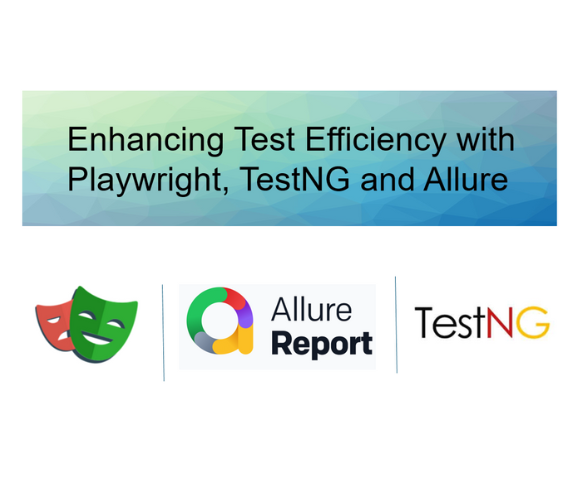
Automated Test, Uncategorized Enhancing Test Efficiency with Playwright, TestNG and Allure Summary:Playwright is an open-source library developed by Microsoft for…
edit post

Test Automation Continuous Integration and Delivery with Jenkins and GitHub Summary: Testing and deployment-related operations can be automated with Jenkins,…
edit post

Mobile App Test Automation with TDD Telecommunications (Cable) Location Performance Testing CONTEXT Elyments is an India-based mobile application similar to…
