Process Automation
Desktop App Process Automation using UiPath
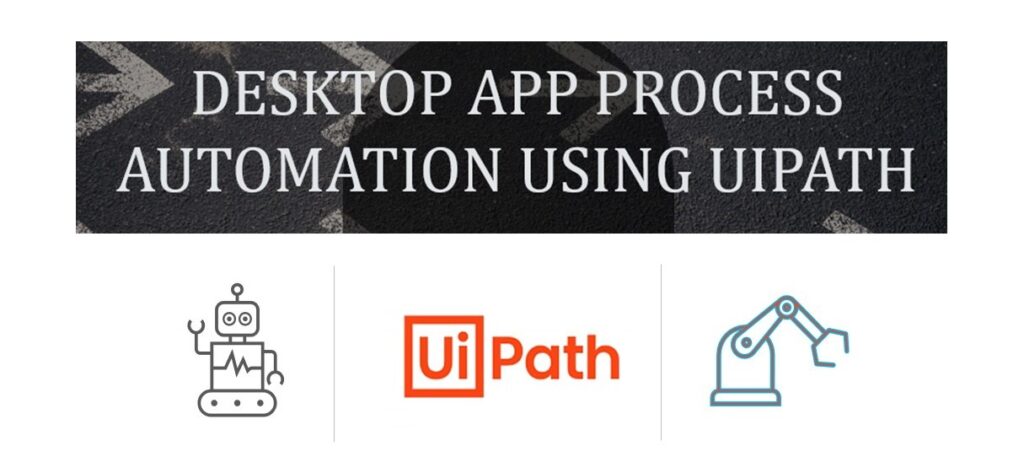
Summary:
- UiPath, a Robotic Process Automation (RPA) tool, provides a software platform for automating applications such as web, desktop, and Android interfaces.
- RPA uses computer robots, known as ‘bots,’ to perform tasks within software, mimicking human actions.
- It is user-friendly, speeds up work, reduces errors, saves money.
- It helps organizations to automate repetitive and rule-based tasks.
- It enhances efficiency and reduces human errors.
- UI Path available in community and Enterprise edition.
Usage:
- UiPath automation can be used in various fields such as finance, healthcare, customer service and HR.
- It is commonly used for tasks such as data entry, report generation, and transferring information, data migration between various locations
Structure:
Below is the sample structure of Desktop app Process Automation Project,


Key Features:
- User-Friendly Interface: UiPath is straightforward and does not require computer ability. You can create automation simply by dragging and dropping items on the screen.
- Orchestrator: UiPath Orchestrator serves as a centralized control center, enabling the management, scheduling, monitoring, and control of bot activities.
- It is compatible with various apps and systems, allowing you to adjust automations to match requirements.
Add On:
- UiPath offers a community and training programs to support learning and problem-solving.
- No coding expertise is needed.
- The automation processes and activities are straightforward and easy to grasp.
- It offers packages for various things like Excel, Word, and more.
- It provides a range of programming-like activities enabling you to include logic and control flow, like flowcharts, if statements, loops, variables, data tables, and error handling (Try-Catch Blocks)
- Computer Vision (CV) in UiPath recognizes UI elements like buttons, text input fields, and check boxes directly, eliminating the need for selectors. This allows seamless interaction with applications, ensuring successful execution of desired actions.
- OCR (Optical Character Recognition) in UiPath comes into play when standard methods cannot find elements. It scans the entire screen, recognizing all displayed characters, acting like a robot capable of reading text.
- UiPath provides checkpoints (assertions) that allow you to verify and validate specific conditions during the execution of your automation processes.
- The parallel activity in UiPath lets you execute multiple tasks simultaneously, running them together at the same time.
Ref Link:
www.uipath.com/rpa/robotic-process-automation
Tags:
Process Automation
Share:
Linkedin
Twitter
Youtube
Related Post
edit post
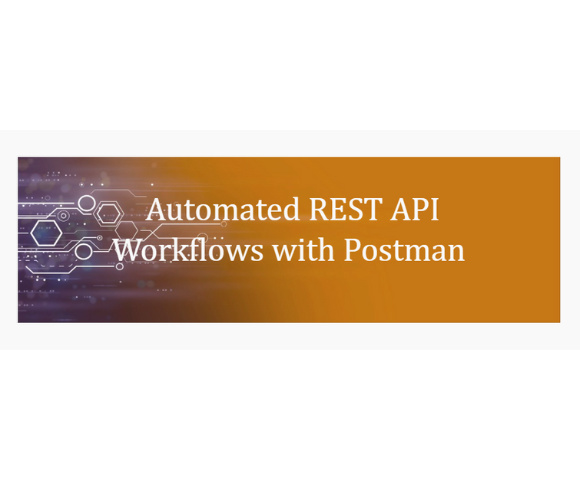
Test Automation Streamlining REST API Processes with Postman Automation Summary:In today’s world, industries are increasingly focusing on the development of…
edit post
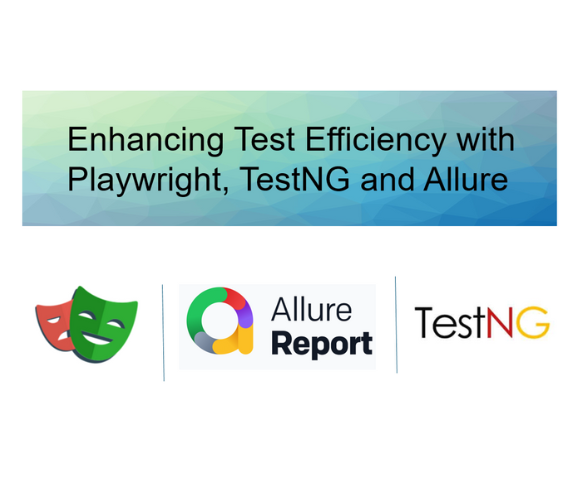
Automated Test, Uncategorized Enhancing Test Efficiency with Playwright, TestNG and Allure Summary:Playwright is an open-source library developed by Microsoft for…
edit post

Test Automation Continuous Integration and Delivery with Jenkins and GitHub Summary: Testing and deployment-related operations can be automated with Jenkins,…
edit post

Mobile App Test Automation with TDD Telecommunications (Cable) Location Performance Testing CONTEXT Elyments is an India-based mobile application similar to…
