Software Testing
Data Driven Testing using Robot Framework

For software testing, finding defects and ensuring robust functionality are of utmost importance. However, traditional testing approaches might fall short in addressing the functionalities of real time cases. Data driven testing is not just about running the same test with different inputs but about leveraging diverse datasets to scrutinize application behavior comprehensively.
Data driven testing has the following advantages.
- Improves test coverage for the test scenarios.
- Efficient bug identification timeline
- Helps in regression testing.
- Creates bulk test data for execution.
- Effective edge test cases testing which at times are overseen.
- Increases reusability.
Insights to implement data-driven testing effectively using Robot framework:
- Store test data data in script itself and read using test template keyword.
- Store test data separately in CSV file and read using data driver library.
- Store test data separately in Excel file and read using data driver library.
Pre-requisite:
- PyCharm IDE
- Python
- Latest PIP version
Framework structure and Interpreter settings:
Use the simple project structure as mentioned below with two directories.
- DataDriver Keywords directory contains all the keywords which get called in test script.
- Implement data driven test scripts in Test Cases directory.
- Test data files can be kept at project level (optional) or separately in another directory.

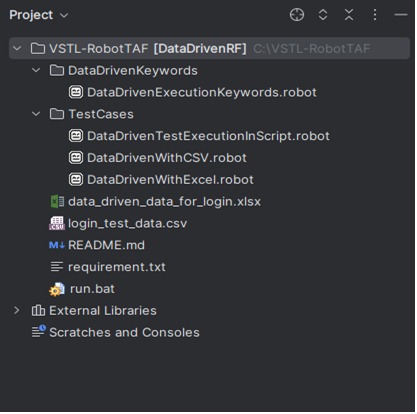
Set Project Interpreter:
- In PyCharm system interpreter or virtual environment for project interpreter can be used
Install libraries from Terminal:
- robotframework
- robotframework-selenium2library
- robotframework-datadriver
Install Plugins in PyCharm
- Robot Framework Language Server
- IntelliBot @SeleniumLibrary Patched
Note- Libraries and plugins should be latest and updated.
Let’s take an example of login script and execute it with multiple test data combination of username and password.
Data driven testing using test script.
- In this Approach test data is provided in test scripts directly. Test data is kept at test case level which will get called multiple times through keyword using test template which is defined by user.
- In this example multiple invalid login credentials defined at test case level are being implemented using test template.
- Robot file for data driven test execution at script level as below.

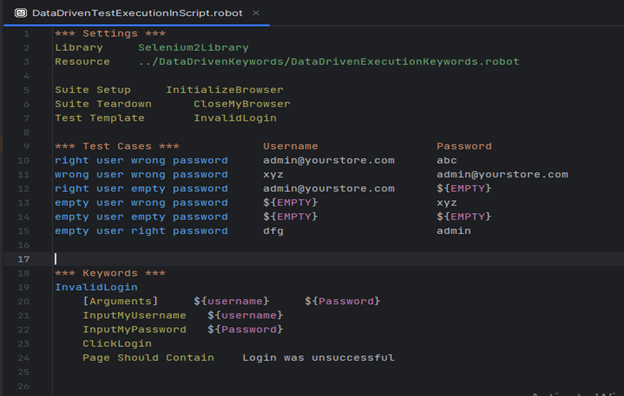

Test Reporting post execution:
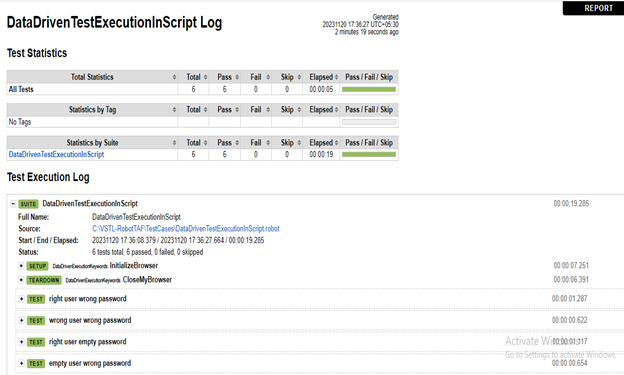
When a user stores test data separately in csv or excel file, DataDriver library needs to be installed through terminal or IDE to interact with test data files.
DataDriver library:
1. DataDriver library helps us to create multiple test cases defined in our test data files based on the test template which is a common structure to handle multiple test cases.
2. All the test cases defined in our test will share the same keyword in test template and will execute multiple times as per the number of the test cases.
How DataDriver library works:
1. When the user executes test script, DataDriver library will activate before the test suite, it uses the listener interface version 3 of robot framework to read and modify the test specification objects.
2. In the next step DataDriver searches for the argument defined in our test template and then it identifies the test data from the specified file, and it creates as many test cases as lines are in test data file based on template keyword.
3. Test template will read each value from our test data file with matching argument. For each line of the table one test case will be created.
4. We can also specify test case name, tags, and documentation for each test case in the specific suite based on test data file.
Data driven testing using CSV file
- In this Approach user can store and fetch the data through CSV file.
- Path of the CSV file can be provided to DataDriver library at settings level.
- Test template keyword provided to achieve parameterization.

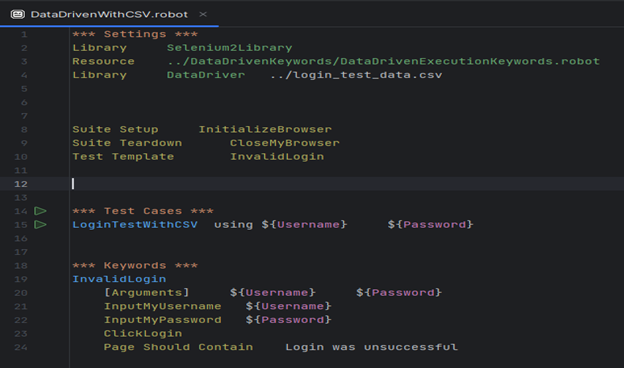

- Example of CSV file test data
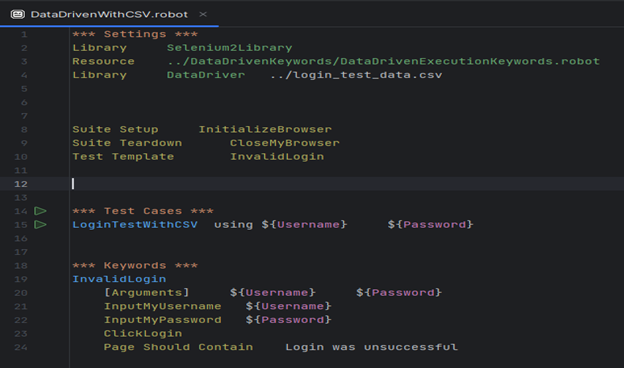
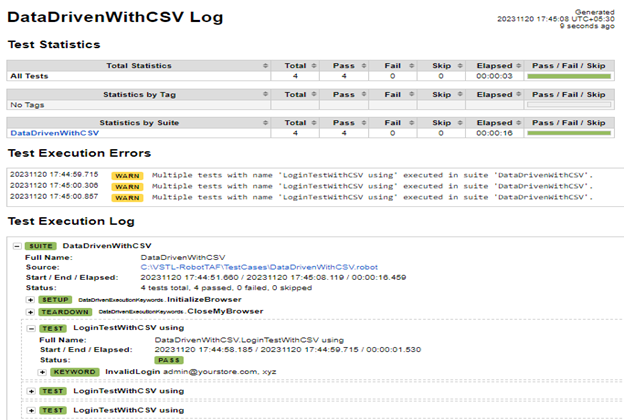
Data driven testing using Excel file
- In this Approach the user stores and fetches the test data through Excel file.
- Path of the Excel file can be provided to DataDriver library at settings level.
- Test template keyword provided to achieve parameterization.

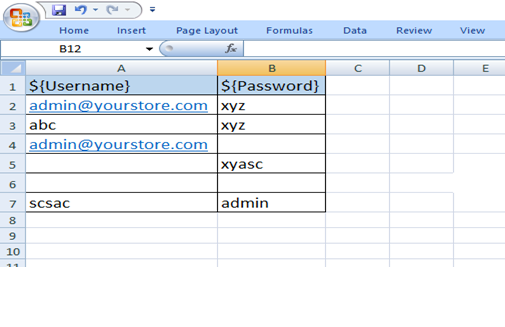
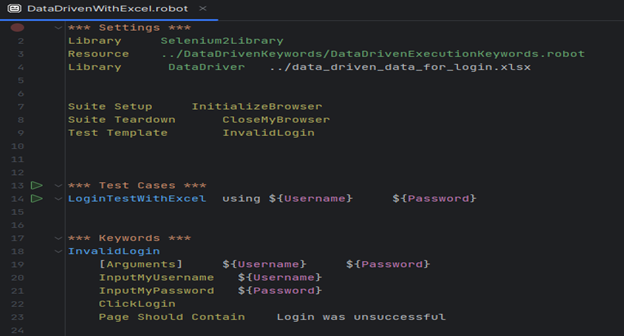

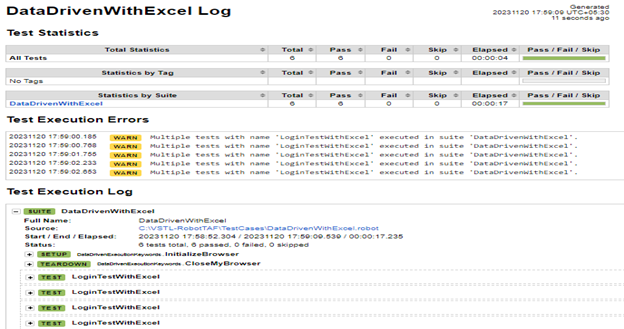
Embracing this approach can lead to more robust, reliable, and user-friendly software applications.
Tags:
Software Testing
Share:
Related Post
edit post
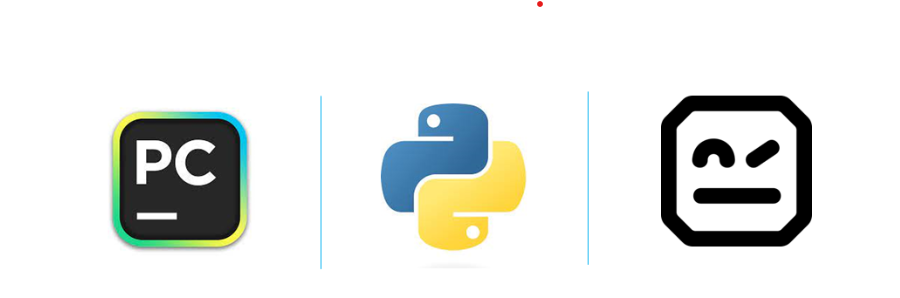
Read More
edit post

Test Automation Selenium Python with ROBOT Framework Test Automation Summary:Robot Framework is an open-source, keyword-driven test automation framework used for…Read More
edit post

Test Automation GraphQL API Test Automation using Karate Framework Summary:Karate Framework is an open-source Behavior Driven Development (BDD) Test Automation…Read More
edit post

Test Automation Mastering Xpath for Web App Test Automation Those who are working on test automation projects & and willing…Read More
