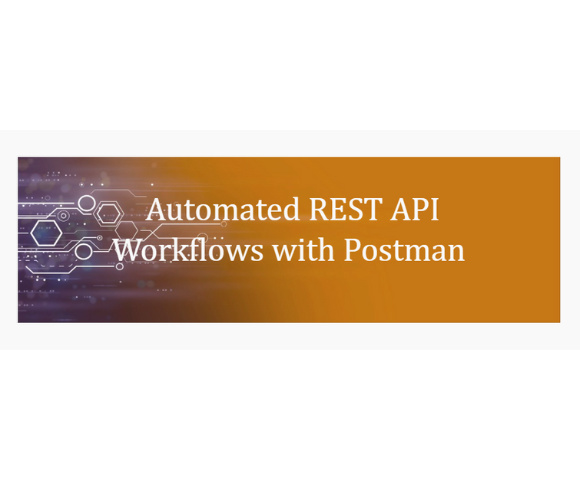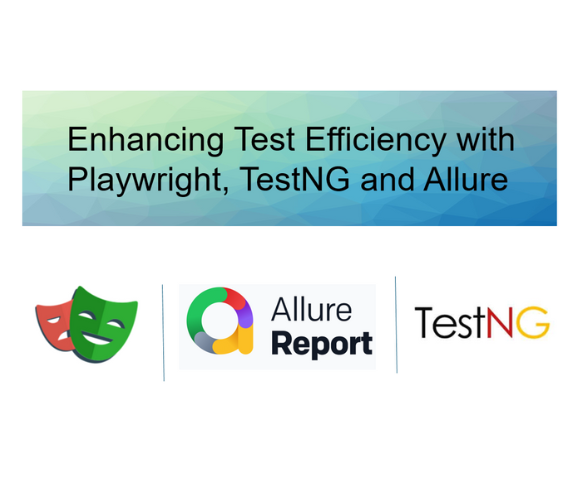Open-Source Reporting Tools for Selenium

From our school days, we know how reporting is important. Every year before moving to the next class we used to get report card which helped us to understand the performance status of the work that we have done for that particular year.
Similarly, when we are working on any testing project, especially in test automation, the report plays a very crucial role. Generally, test automation execution is done in night batch/headless mode. To understand the application stability automation developer checks the execution status report. The better the representation and details it includes, it eases the process of understanding and having the knowledge of testing status.
Below are a few open-source third-party reporting tools that can be easily integrated with Selenium to have a better experience of test execution reporting.
1. TestNG Report:
TestNG is widely used by test automation developers for test case writing and execution. It is the default HTML report generated when text execution is performed using TestNG. Color codes are used to highlight passed and failed test cases.
Ref link: TestNG

2. ReportNG Report:
ReportNG is also HTML report, and we can say the next version of the default TestNG HTML report. At times, the default TestNG report is difficult to read. ReportNG report view is simple and displays the color-coded execution status.
Ref link: TestNG

3. Extent Report:
The Extent report provides a graphical representation of the test case execution status. It is more popular and widely used as compared to the inbuilt reports in the test automation framework. The automation developer can customize it as per the requirement.
Ref link: https://www.extentreports.com/

4. Allure Report:
Allure report provides more detailed information about the execution status. It is also a popular reporting tool used in test automation framework and can be customized as per the requirements.
Ref link: https://docs.qameta.io/allure/#_report_generation


5. Customized Excel Report :
In general, companies use MS Excel as a tool for reporting and data representation. Customized Excel report provides a better interface for reporting which can be easily integrated with Selenium.


6. Cucumber Report:
As we know Cucumber is a BDD framework and Cucumber reporting provides a graphical & tabular representation of the execution. In Cucumber reporting each test case detailed level tracing is also easy.
Ref link: https://cucumber.io/docs/cucumber/reporting/?lang=java


Test Automation Streamlining REST API Processes with Postman Automation Summary:In today's world, industries are increasingly focusing on the development of...
Uncategorized Enhancing Test Efficiency with Playwright, TestNG and Allure Summary:Playwright is an open-source library developed by Microsoft for automated browser...
Test Automation Continuous Integration and Delivery with Jenkins and GitHub Summary: Testing and deployment-related operations can be automated with Jenkins,...
Mobile App Test Automation with TDD Telecommunications (Cable) Location Performance Testing CONTEXT Elyments is an India-based mobile application similar to...