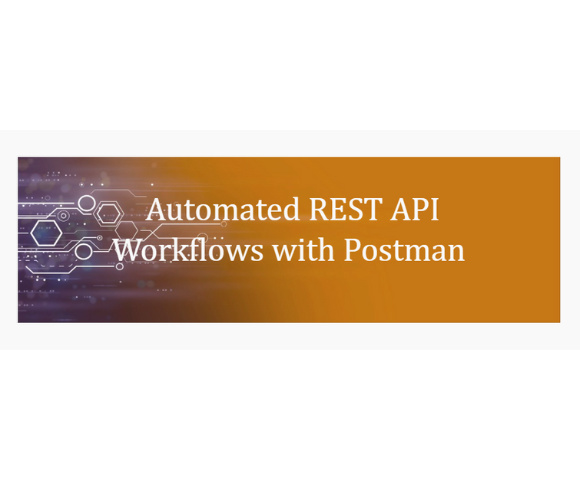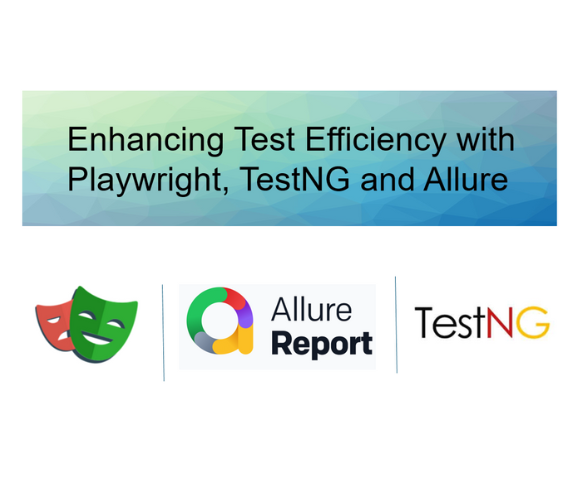Selenium Automation Challenges
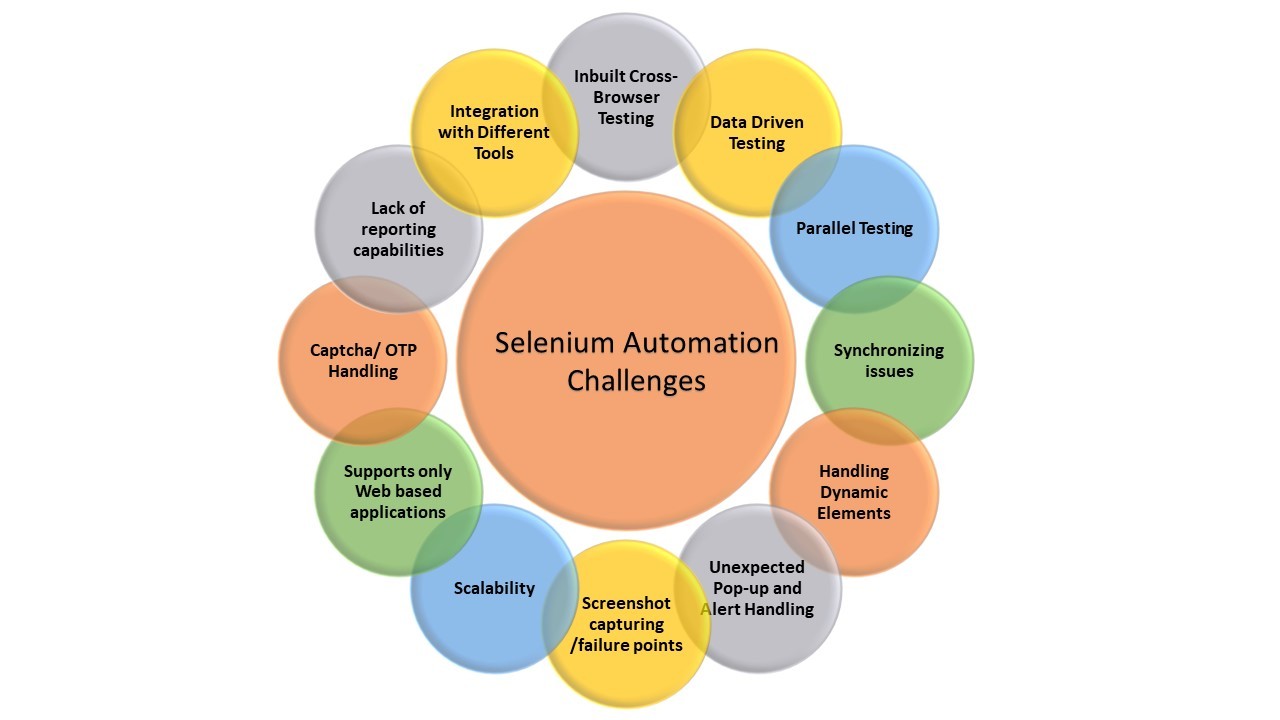
1. Inbuilt Cross-Browser Testing:
We cannot say the application will work the same on different browsers. There is the possibility that the website works fine on one web browser and not on another browser. There are plenty of browsers available in the market, so performing testing for each & every browser might not be possible. Cross-browser testing comes when the tester wants to make sure the application will work on every browser (chromium, Webkit, Firefox) and their widely used versions & it makes it challenging but with the help of TestNG or other third-party framework/tools, we can achieve cross-browser testing using selenium.
2. Data-Driven Testing:
For regression testing when huge test data is required and need to be maintained externally, then data-driven testing comes into the picture. Selenium does not have the inbuilt capability to handle data-driven testing. With the help of Apache POI external open-source library and TestNG/other third-party unit testing framework, we can achieve Data-Driven test automation using selenium and we can create centralized test data sheets and maintain them throughout the project easily.
3. Parallel Testing:
By default, selenium provides the capability to execute the test suite sequentially, but the disadvantage is that it increases execution time. Parallel testing helps you to reduce execution time and run Multi-Threaded Tests. We can perform parallel testing locally with the help of Selenium using TestNG or we can use Selenium Grid and TestNG for parallel test automation suite execution.
4. Synchronizing issues:
Sync issues are a quite common reason for automation script failure and due to the sync issue automation script behavior is flaky. When any action is expected to perform but due to network/unknown issues test case fails is called a Sync issue. To manage this, we generally use waits defined in Selenium like Implicit wait, Explicit wait, and fluent wait. Testers can write their own custom method to manage the sync issues and timeouts.
5. Handling Dynamic Elements:
Many web applications/ websites have web elements that are dynamic in nature and that change over time. If the element is changing on every page load, then it is difficult to manage. We must use regular expressions in the Xpath/CSS Selector. The dynamic elements can be handled with dynamic XPath or dynamic CSS selectors and handle dynamic objects with functions, such as contains, ends with, starts-with, etc.
6. Unexpected Pop-up and Alert Handling:
Diverse types of popups and alerts occur while interacting with a web application. For many applications, testers get random pops up and the behavior is not persistent. It leads to test case failure. For the unexpected pop-up and alert handling we must develop custom selenium wrapper functions and handle it smoothly. Pop-up and Alert can be managed using selenium methods such as Void dismiss (), Void accept (), Driver.getWindowHandles, etc.
7. Screenshot capturing/failure points:
Selenium has the capability to capture screenshots, but it does not recognize failure points. And with the help of TestNG or other unit testing frameworks, we can capture screenshots as per conditions and attach them to the execution report as well.
8. Scalability:
Scalability is one of the major challenges for selenium test automation. With the help of the following points implementation in the framework, we can make the selenium test automation framework more scalable i.e.,
- Implement appropriate design pattern and principles i.e., MVC, Singleton design pattern.
- Implement Page Object Model design pattern.
- Leverage parallel testing with flexibility.
- If possible, use Docker containerization for selenium test execution.
- Selenium code/business logic always separated from Test Data
- As per the application use API response as dynamic Test Data
- Implement a Synchronization mechanism configurable and avoid blocking sleep calls.
- Use proper naming standards and conventions as per framework guidelines.
- Choose appropriate best-suited locators as per the application.
- Implement a logging and reporting mechanism for analyzing the logs and reports.
- As per application choose the right framework type i.e., Keyword driven, Data driven, Hybrid.
- Implement Assert and Verify in appropriate scenarios.
- Avoid code duplication
9. Supports only Web-based applications:
Selenium supports only web applications, and it does not provide support for desktop application test automation but with the help of Appium, we can automate Desktop and native mobile apps using selenium.
10. Captcha/OTP Handling:
As Captcha and OTP values are different every time when it is generated, to automate the flow like payment gateway, new account creation where OTP/Captcha needs to be provided becomes challenging.
11. Lack of reporting capabilities:
After execution Test reporting helps to analyze the entire test scenario status, and execution time and find bugs in it. But Selenium does not support reporting. For reporting we have to integrate TestNG or other unit testing frameworks and for detailed graphical reporting need to integrate with reporting frameworks such as Allure, extent, XSLT report, custom Excel, HTML dashboard report, cucumber report, etc.
12. Integration with Different Tools:
Selenium is an open-source tool and can be integrated with other open-source tools such as Maven, Jenkins, Auto IT, and Allure reporting. But sometimes the integration of these tools can be challenging.
Ref link: https://www.selenium.dev/
Test Automation Streamlining REST API Processes with Postman Automation Summary:In today's world, industries are increasingly focusing on the development of...
Uncategorized Enhancing Test Efficiency with Playwright, TestNG and Allure Summary:Playwright is an open-source library developed by Microsoft for automated browser...
Test Automation Continuous Integration and Delivery with Jenkins and GitHub Summary: Testing and deployment-related operations can be automated with Jenkins,...
Mobile App Test Automation with TDD Telecommunications (Cable) Location Performance Testing CONTEXT Elyments is an India-based mobile application similar to...